I love this writing community for many reasons. But one of my favorite parts of this group is the constant exchange of nifty writing gadgets and resources to help authors thrive. Now, as a newer writer, I’m usually the one looking for advice, not giving it. So you can imagine how excited I am to finally offer a tool in my writing journey that has changed my life. And yes, I think you’ll absolutely benefit from it too: Enter Freewrite Traveler.
My favorite Freewrite Traveler features
I could go on and on about how much I love this device all day. But, instead of doing that, allow me to highlight my top 5 favorite features and what you’ll love about them.
1. Distraction Free
Distractions. How many distractions do we come across on our computers every day? Social media notifications, email notifications, update notifications, shopping alerts, weather updates. Heck, even some of our phones pick up on our laptops now.
The Freewrite Traveler by Astrohaus is a distraction-free writing tool. It literally exists just to get your words out– nothing more. This is not a complete replacement for your laptop or desktop computer. It doesn’t have internet access or editing software. Honestly, I don’t recommend editing on this device at all. Unless of course, you want a massive headache.
Freewrite Traveler is designed for the sole purpose of writing to your heart’s content, just that. It’s for the writers who struggle to get their words out when life invades. Mmhm. We’re talking about the ADHD writer moms out there who check 100 emails, place their grocery orders, and make at least 10 appointments in the midst of every drafting session.
2. E-Ink Screen
I cannot tell you the relief of not feeling eye strain when writing on my Traveler. As a busy mom of three, most of my writing time happens in the morning and late at night, the two times of the day where your eyes (and brain) experience the most fatigue. Backlight can make you hate writing, not because of the work, but because you feel awful staring at the screen so long to it. Not fair.
Freewrite Traveler’s E-ink screen allows me to write for extended periods of time without the need for a break. I can also write outside without a glare, which is fantastic during summer break. Can I write in the dark? No, but that was never important to me. I have a warm desk lamp and surround myself with candles for some mood lighting and I’m set to go.
3. Battery Life
Freewrite Traveler comes with a lithium-polymer battery…what does this mean? For all the non-tech people out there like me, this means you can go up to four weeks without ever plugging in your unit. The battery life is fantastic. I cannot tell you how frustrating it is to grab my laptop in an attempt to escape from my desk, only to have to go plug back in after a few hours. I write everywhere with my Freewrite. In the bathroom, on the lawn, in the car, wherever I feel like.
4. Portability
My laptop isn’t even that big, but it’s big enough to be awkward. Freewrite Traveler is small, compact, light, and easy to take wherever you go. It’s 11.3″ x 5″ x 0.97″, comparable to the size of an average paperback when folded up, just a bit longer. It doesn’t even weigh 2 pounds, and there is never that burning heat under your legs that you get with your laptop.
5. Storage and Backup
You can store up to 1,000,000+ pages of drafts on the Freewrite Traveler, with three main folders to help you organize. Since I’m a writer of many genres, I like to separate each of my folders into a different genre, and then create multiple documents within each.
But what if I need more space? Remember, this is a writing-only device.
Everything else you need will still be available on your main computer, and your Freewrite will backup the work to wherever you choose. When setting up your device, you create a cloud account through Astrohaus that will back up your work when connected to WiFi. You can also set up your device to back up to Dropbox, Google Docs, or Evernote, or send your documents with the click of a button to your email. Once you’re certain they have been saved to your computer, clear your Freewrite, and get back to writing.
6. Keyboard
The last favorite feature is merely a personal preference, but it’s a big deal for me. I love the click-clack sound and feel of the old cherrystone keyboards. Unfortunately, most modern laptops and wireless keyboards have flatter keys. Not only are they not as satisfying to type on, but also, they hurt my old gymnast wrists after a while. Freewrite Traveler has an awesome, scissor-switch keyboard with chunkier keys. It’s just enough lift and click to provide some support and satisfaction without being too loud when you’re typing in quiet public places.
Freewrite Traveler changed my writing life
Now, I’m about to get a little gushy. In 2020, when I committed to making my creative writing career a real thing, I knew I would need to spend my free time in the early morning and late-night writing. Unfortunately, I was also a freelance writer, and homeschooling mom during the remote learning days. I was constantly on my computer as it was, and adding more screen time to my day was turning into a disaster.
Despite the backlighting settings and blue light glasses, the apps to ease the strain on the eyes, the comfy pillow desks to prop under your legs, I was a mess. My eyes were killing me, my head was killing me, and I wanted to throw my computer in the fire. I tried to switch to pen and paper, but my brain was moving too quickly; I felt defeated not being able to get all my ideas down as they came.
So I quit writing, for a few months. I couldn’t stop homeschooling or working, and I couldn’t be on the computer anymore. I went into a desperate search for something to help, any writing tool I could use that didn’t have backlighting. Something that was portable, easy to use, quiet. That’s when I finally found the Freewrite Traveler.
It was everything I needed and it backed up my work, something I hadn’t even thought of. The price was much more than I wanted to spend. In fact, if I’m completely honest, the price alone almost made me call it quits. But I couldn’t stop thinking about the possibility of getting out my words, more words, all the time. So I took a chance, a chunk from my savings, and went for it.
There was only one problem– it wasn’t actually manufactured yet. Crap.
It was in the testing phase. My order was a pre-order and they were still creating the final product for distribution. The pandemic supply chain issues were not helping matters much, and so I waited….and waited…for months. Until finally, I got the email: Your product has finally shipped!
I was one of the first 1,000 people in the country to get my hands on this little portable magic writing device. I loved it the moment I opened it. It took some software updates to reduce the lag, some hiccups learning how to back up work, but I would never have the amount of finished work I do today if it wasn’t for the Freewrite Traveler. In all honesty, I probably wouldn’t still be writing.
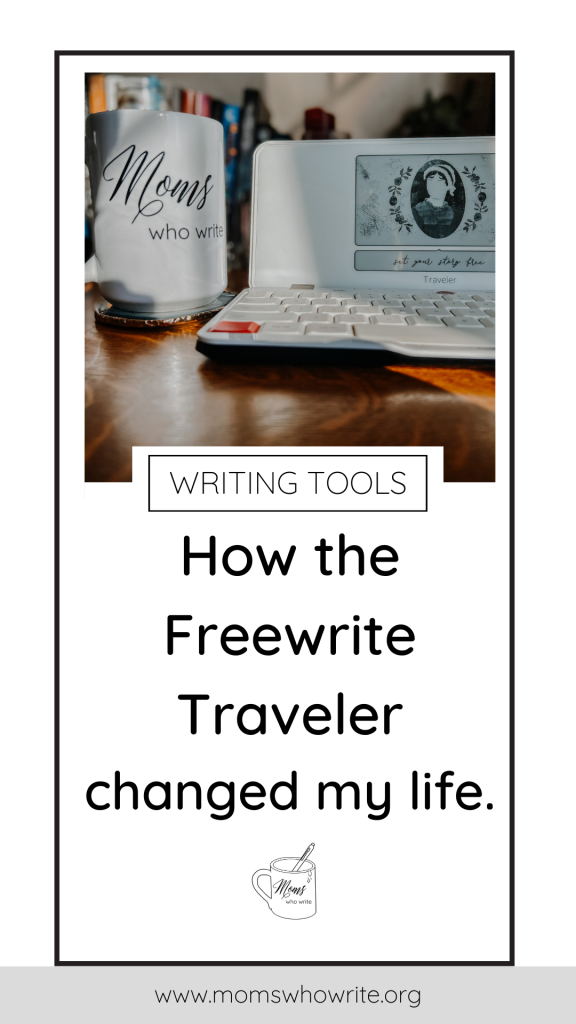
Drawbacks of Freewrite Traveler
Okay fine, I’ll cover some of the cons. I guess it’s only fair.
Investment. The price of the Freewrite Traveler is ultimately what sets most writers back. I bought the unit at its pre-order price of $395, but the retail price for these devices now is $449-$469 depending on where you buy it. If you’re trying to decide whether to spend your money on a new main computer or the Freewrite, I would suggest the computer. You will need all the other goodies (email, formating, editing, etc.) once you’re done drafting your book.
Lag Time. Some users of the Freewrite Traveler struggle with the slight lag time when typing. Lag time is an unfortunate consequence of all E-ink screen devices, that split-second from when you type till when you see the word. But to be honest, it’s very minimal. If my Freewrite was my main computer, I’d probably feel differently. However, the point is to get the words down– period. I’m already typing frantically to empty my brain, I don’t even notice the lag.
Updates. These are a pain in the butt for any device, but I have had trouble with Freewrite updates in the past that caused me to lose work. NOW, I made a big mistake and did not backup frequently at one point. I trusted technology too much. I also attempted to do an update during a storm; the power went out, interrupted the update, and bad choices were then made.
As long as you are making sure your device backs up and that you establish a good WiFi connection every time you do an update, you should be fine. If you ever have trouble during an update, back up your work by plugging it into your computer before resetting the device if needed.
Take a chance on Freewrite Traveler
Finally, I’m not saying you have to spend lots of money on writing tech to be a good writer. You can be an award-winning author drafting on old-school spiral notebooks from the Dollar Store. But for writers like me, this tool was a game-changer. If you’re looking to invest in your career, I would suggest taking a chance on the Freewrite Traveler. For those who struggle with money, Amazon offers payment plans that could be a little more doable over a 6-month period.
More questions? Drop them below or send me a message. Need that fabulous mug in the cover photo? Shop Moms Who Write merch here!
Happy writing all.
About the Writer: Shell Sherwood is a poet, fiction writer, freelancer, and creator of silly children’s stories who could live on coffee, pastries, and romantic tragedies. She lives in Hudson Valley, NY, with her three boys and aspires to own a small writing getaway in every climate. Shell is currently working on her debut poetry collection. Learn more about Shell and follow her writing journey via her author blog, Instagram, and TikTok.
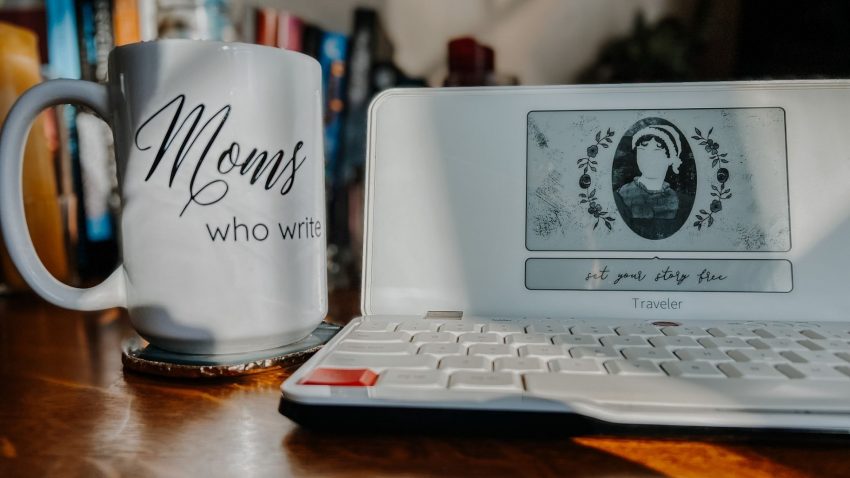
I wanted to get this and read your review. It’s very helpful. Here’s my question – We are trying to go tech free a bit more with our kids. I wanted them to practice their typing skills over the next month, but don’t want them in front of a screen! Is this a regular keyboard? One that they can use for their typing practice? And then I can use it for my writing – which I would love since I experience the same problem you have with the lighting and I hate all the distractions! Thanks, Kate
Hi Kate! Honestly, I love the keyboard the most. The keys are slightly raised, unlike some of the newer laptop keyboards where the keys are flat. Since it’s a bit smaller, it would be really good for little hands. There is no editing or spell check on here though. You can check their spelling when you login to the program you choose to back up though. And you can’t beat the zero back light.